Here's the step-by-step:
1. Custom-color some Chucks: I logged on to the Converse website and went to their custom shoe design section for CTAS.
 I thought yellow and blue Chucks would be nice for my bike, so I colored 'em up...
I thought yellow and blue Chucks would be nice for my bike, so I colored 'em up...2. Print the Chucks to PDF and Edit: Using the Print command from the Converse website gives you a nice, relatively clean graphic,
 as shown. All I wanted was the image of the shoe itself, so I used the eraser tool and the marquee tool in Graphic Converter to clean up the background graphics away from the shoe image. Then I cropped the image to just the shoe and saved as a PNG.
as shown. All I wanted was the image of the shoe itself, so I used the eraser tool and the marquee tool in Graphic Converter to clean up the background graphics away from the shoe image. Then I cropped the image to just the shoe and saved as a PNG.3. Import to Vectorworks and enhance with vector art: Using the "Import Image File" command, I brought the shoe image into Vectorworks. I used the Polyline tool to outline the sole in perspective, duplicated it
 (for the insole to be used later), then drew a line down the shoe axis and split the polyline, so I could dash the back half.
(for the insole to be used later), then drew a line down the shoe axis and split the polyline, so I could dash the back half. 4. Google for an image of a carbon-fiber and import to image fill: I Googled for "image carbon fiber mesh" and found a website for a company called "Fiberglast". They had an image I liked for the carbon fiber sole. I imported it and made it an image fill, then applied it
4. Google for an image of a carbon-fiber and import to image fill: I Googled for "image carbon fiber mesh" and found a website for a company called "Fiberglast". They had an image I liked for the carbon fiber sole. I imported it and made it an image fill, then applied it  with rotation to the "exploded insole" part of the drawing. I drew a couple of white-fill polys to represent the slots for the cleat.
with rotation to the "exploded insole" part of the drawing. I drew a couple of white-fill polys to represent the slots for the cleat. 5. Google for an image of a cleat and import: I Googled for "spd cleat image" and quickly found an image of a cleat that I
5. Google for an image of a cleat and import: I Googled for "spd cleat image" and quickly found an image of a cleat that I  could import. I brought the image into Vectorworks, scaled it and rotated it to look right with the perspective of the shoe image. I also drew a little polyline "shadow" to give it some depth.
could import. I brought the image into Vectorworks, scaled it and rotated it to look right with the perspective of the shoe image. I also drew a little polyline "shadow" to give it some depth.7. Annotate: Using the Vectorworks callout tool, I added some notes.
 I used a backing "white out" arrow with a heavy line-weight for each callout to separate them from the image beneath:
I used a backing "white out" arrow with a heavy line-weight for each callout to separate them from the image beneath:8. Export to PNG and upload to Core77's website.
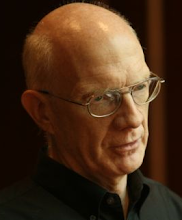
1 comment:
Most recently, I used Vectorworks as a desktop publishing tool. I was working for an architect who needed to print up some tickets for a Rotary raffle. It only took me 20 minutes to make up one ticket slip, and repeat it for 3 slips on a letter sheet, by making duplicated viewports.
Some people scoff at Vectorworks's high versatility, and think it is weak for it's lack of focus in doing one thing really well. But I've always said that making building construction drawings IS desktop publishing, and clear printed graphics mean much more to everyone than a complex relational database. Pictures communicate better than words.
Post a Comment