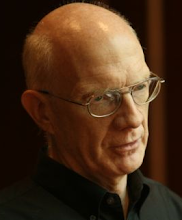Here's the step-by-step:
1. Custom-color some Chucks: I logged on to the Converse website and went to their custom shoe design section for CTAS.
 I thought yellow and blue Chucks would be nice for my bike, so I colored 'em up...
I thought yellow and blue Chucks would be nice for my bike, so I colored 'em up...2. Print the Chucks to PDF and Edit: Using the Print command from the Converse website gives you a nice, relatively clean graphic,
 as shown. All I wanted was the image of the shoe itself, so I used the eraser tool and the marquee tool in Graphic Converter to clean up the background graphics away from the shoe image. Then I cropped the image to just the shoe and saved as a PNG.
as shown. All I wanted was the image of the shoe itself, so I used the eraser tool and the marquee tool in Graphic Converter to clean up the background graphics away from the shoe image. Then I cropped the image to just the shoe and saved as a PNG.3. Import to Vectorworks and enhance with vector art: Using the "Import Image File" command, I brought the shoe image into Vectorworks. I used the Polyline tool to outline the sole in perspective, duplicated it
 (for the insole to be used later), then drew a line down the shoe axis and split the polyline, so I could dash the back half.
(for the insole to be used later), then drew a line down the shoe axis and split the polyline, so I could dash the back half. 4. Google for an image of a carbon-fiber and import to image fill: I Googled for "image carbon fiber mesh" and found a website for a company called "Fiberglast". They had an image I liked for the carbon fiber sole. I imported it and made it an image fill, then applied it
4. Google for an image of a carbon-fiber and import to image fill: I Googled for "image carbon fiber mesh" and found a website for a company called "Fiberglast". They had an image I liked for the carbon fiber sole. I imported it and made it an image fill, then applied it  with rotation to the "exploded insole" part of the drawing. I drew a couple of white-fill polys to represent the slots for the cleat.
with rotation to the "exploded insole" part of the drawing. I drew a couple of white-fill polys to represent the slots for the cleat. 5. Google for an image of a cleat and import: I Googled for "spd cleat image" and quickly found an image of a cleat that I
5. Google for an image of a cleat and import: I Googled for "spd cleat image" and quickly found an image of a cleat that I  could import. I brought the image into Vectorworks, scaled it and rotated it to look right with the perspective of the shoe image. I also drew a little polyline "shadow" to give it some depth.
could import. I brought the image into Vectorworks, scaled it and rotated it to look right with the perspective of the shoe image. I also drew a little polyline "shadow" to give it some depth.7. Annotate: Using the Vectorworks callout tool, I added some notes.
 I used a backing "white out" arrow with a heavy line-weight for each callout to separate them from the image beneath:
I used a backing "white out" arrow with a heavy line-weight for each callout to separate them from the image beneath:8. Export to PNG and upload to Core77's website.